Dear Community,
wouldn't it be possible - only with scource (without installer files) to upgrade an 'old' 3.x version?
Because nearly all files are also available on windows?
I don't understand the 'linux-only'.
Can someone explain it to me, please?
Best Regards,
Florian
Windows Upgrade to 4
Moderator: crythias
-
reneeb
- Znuny guru
- Posts: 5018
- Joined: 13 Mar 2011, 09:54
- Znuny Version: 6.0.x
- Real Name: Renée Bäcker
- Company: Perl-Services.de
- Contact:
Re: Windows Upgrade to 4
Yes, this is possible.
Perl / Znuny development: http://perl-services.de
Free Znuny add ons from the community: http://opar.perl-services.de
Commercial add ons: http://feature-addons.de
Free Znuny add ons from the community: http://opar.perl-services.de
Commercial add ons: http://feature-addons.de
Re: Windows Upgrade to 4
Reneeb - I don't suppose you have any specifics, do you?
I'm in a somewhat unique position where company policy does not allow me to use linux boxes in a production environment (I had to get special dispensation just to install ESX to run our virtual infrastructure), and have been beating my head against this upgrade for the past 3 days with very little sleep. I've managed to get my 3.3 up to 4.0 and login... then the errors flood in followed by the ever-so-lovely Internal Server Error.
Has anyone banged out a process by which we can do this upgrade manually?
I'm in a somewhat unique position where company policy does not allow me to use linux boxes in a production environment (I had to get special dispensation just to install ESX to run our virtual infrastructure), and have been beating my head against this upgrade for the past 3 days with very little sleep. I've managed to get my 3.3 up to 4.0 and login... then the errors flood in followed by the ever-so-lovely Internal Server Error.
Has anyone banged out a process by which we can do this upgrade manually?
-
reneeb
- Znuny guru
- Posts: 5018
- Joined: 13 Mar 2011, 09:54
- Znuny Version: 6.0.x
- Real Name: Renée Bäcker
- Company: Perl-Services.de
- Contact:
Re: Windows Upgrade to 4
Did you follow the UPGRADE instructions? What do the logs say? Did you restart the webserver?
Perl / Znuny development: http://perl-services.de
Free Znuny add ons from the community: http://opar.perl-services.de
Commercial add ons: http://feature-addons.de
Free Znuny add ons from the community: http://opar.perl-services.de
Commercial add ons: http://feature-addons.de
Re: Windows Upgrade to 4
Hi,
The Upgrade path for Linux is the same as it would be for Windows.
You just can't copy/paste from documentation.
If you are not allowed to use Linux Boxes in your company you have some options:
- use Windows without know how - don't use OTRS on your own
- use Windows with know how - use OTRS on your own
- ask someone, who can assist you, there are some companies doint it (xxx itself, or cape IT, or znuny, just google for it)
- use the appliance
- change the internal technical specification, learn how to use linux in a proper way
But the best solution for someone who is not allowed to use Linux in the company is:
Use a managed system.
Florian
The Upgrade path for Linux is the same as it would be for Windows.
You just can't copy/paste from documentation.
If you are not allowed to use Linux Boxes in your company you have some options:
- use Windows without know how - don't use OTRS on your own
- use Windows with know how - use OTRS on your own
- ask someone, who can assist you, there are some companies doint it (xxx itself, or cape IT, or znuny, just google for it)
- use the appliance
- change the internal technical specification, learn how to use linux in a proper way
But the best solution for someone who is not allowed to use Linux in the company is:
Use a managed system.
Florian
OTRS 8 SILVER (Prod)
OTRS 8 auf Debian 11 (Test)
Znuny 7.x latest version testing auf Debian 11
-- Ich beantworte keine Forums-Fragen PN - No PN please
I won't answer to unfriendly users any more. A greeting and regards are just polite.
OTRS 8 auf Debian 11 (Test)
Znuny 7.x latest version testing auf Debian 11
-- Ich beantworte keine Forums-Fragen PN - No PN please
I won't answer to unfriendly users any more. A greeting and regards are just polite.
Re: Windows Upgrade to 4
I did, indeed. Since there was no Windows installer to move me from 3.3.x (and I'll avoid the ever so witty snark and assumptions regarding both my experience and my company's policies above), here's the process I followed:reneeb wrote:Did you follow the UPGRADE instructions? What do the logs say? Did you restart the webserver?
I basically did a hybridized upgrade following the documented process for upgrading a Windows installation from 3.1.x to 3.2.x. I backed up the pertinent files (and directories), replaced the files and directories with the structure from the 4.0.6.zip, ran the script to update the DB (the dbupdate mysql sql file), ran the dbupdate-to-4.pl, the reconfig perl script, and the purge cache perl script, rebooted, and got the 500 error.
In my digging to find the reasons, I discovered that the shebang lines were pointing towards a typical location for perl in a linux environment, so I replaced them with "#!perl". After a restart of Apache I found myself at the login screen! I was able to login to the site (huzzah for LDAP!), but was immediately presented with another 500 error. This time it was in reference to files missing from @INC (agentdashboard.pm, specifically). I banged my head against that for another couple of hours and then 5pm was rolling around, so I hit the "Revert to Current Snapshot" on my VM and figured I'd attack in the morning.
It feels to me like there's an issue with perl and apache, but at that point I needed to step back and give it a few hours to percolate in my head before going at it again.
Re: Windows Upgrade to 4
Hopefully this will help someone else out there, but I managed to get it running.
The trick is this:
I used Notepad++ to find all files in the OTRS directory (and sub-directories) with the shebang of #!/usr/bin/perl and replaced it with #!/perl. Well, that didn't work. I started over and did the same process as I mentioned above, but instead I replaced the shebang with #!/c:/path/to/perl/perl.exe
Then I ran the SQL upgrade functions, the dbupdate-to-4.pl, the cache purge, config rebuild/refresh statement, and started all services.
Boom! OTRS 4.0 up and running with all functionality!
If anyone wants any specifics, feel free to PM me.
The trick is this:
I used Notepad++ to find all files in the OTRS directory (and sub-directories) with the shebang of #!/usr/bin/perl and replaced it with #!/perl. Well, that didn't work. I started over and did the same process as I mentioned above, but instead I replaced the shebang with #!/c:/path/to/perl/perl.exe
Then I ran the SQL upgrade functions, the dbupdate-to-4.pl, the cache purge, config rebuild/refresh statement, and started all services.
Boom! OTRS 4.0 up and running with all functionality!
If anyone wants any specifics, feel free to PM me.
Perl in CGI vs GGI Acceleration mode.
This will put you in CGI mode. if you use PerEX, do not do this. Please read the perl logs found in $PerlPath\bin\\PerlEX*log. They contain much needed information.puffleton wrote:Hopefully this will help someone else out there, but I managed to get it running.
The trick is this:
I used Notepad++ to find all files in the OTRS directory (and sub-directories) with the shebang of #!/usr/bin/perl and replaced it with #!/perl. Well, that didn't work. I started over and did the same process as I mentioned above, but instead I replaced the shebang with #!/c:/path/to/perl/perl.exe
Then I ran the SQL upgrade functions, the dbupdate-to-4.pl, the cache purge, config rebuild/refresh statement, and started all services.
Boom! OTRS 4.0 up and running with all functionality!
If anyone wants any specifics, feel free to PM me.
Shawn Beasley
Contact me per XING
Contact me per LinkedIN
OTRS CVS on Ubuntu Stable.
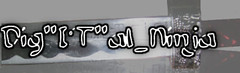
signature by diginin74, on Flickr
Computers are like air conditioners, when you open windows they are useless.
P.S. (für Leser meiner Deutschtexte) Rechtschreibfehler bitte mit s/.*/$KORREKTUR/ ersetzen.
Contact me per XING
Contact me per LinkedIN
OTRS CVS on Ubuntu Stable.
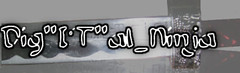
signature by diginin74, on Flickr
Computers are like air conditioners, when you open windows they are useless.
P.S. (für Leser meiner Deutschtexte) Rechtschreibfehler bitte mit s/.*/$KORREKTUR/ ersetzen.